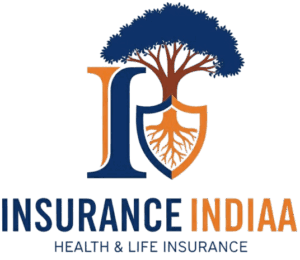LIC has started a new service for its customers, under which now policyholders will not have to go to the agent to pay the policy. You will be able to make the payment by just sending a message on WhatsApp. Let’s know what the full news is.
Life Insurance Corporation of India has made a big announcement for its policy holders. You will not have to go to the agent to pay the LIC premium. Now you can pay the premium sitting at home through WhatsApp. For this, LIC has released a WhatsApp boot. Let us know how you can pay the premium sitting at home. What is its process?
LIC has issued the number 8976862090 for paying the premium. You can send a message on this WhatsApp number and pay through UPI to fill your policy. The insurance company said that this option will give LIC customers the option to pay the premium online. Through this, customers will be able to make payment within the bot itself.
This is how the feature will work
To pay for a policy through WhatsApp, first you have to send Hi to 8976862090, after which the bot will become active and many options will appear on your chat screen. You have to select the service you want to avail. For example, if you have to pay the premium of the policy, then you have to click on that option. After this, you will get a link, on which you have to click and register.
- First of all, you have to click on the link and enter the policy number there.
- Then you have to pay the premium amount without tax.
- After that, upload the photo of the PAN card in .jpg or .jpeg format.
- Go to www.licindia.in and click on the customer portal.
- If you have not registered there, then click for new ID.
- Enter the password there and submit it.
- After this, log in again with the new ID, after which you add the policy. Then you will be able to avail the basic services.